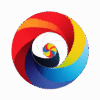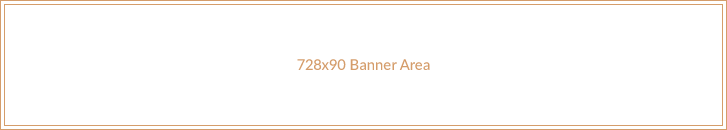In the fast-evolving world of artificial intelligence, keeping up with key players like DeepSeek can give you a competitive edge. DeepSeek, a Chinese AI company, has gained recognition for its cost-effective large language models (LLMs), such as DeepSeek-R1, which rival top models like ChatGPT while being far cheaper to train. To stay updated on DeepSeek’s latest developments—new releases, partnerships, or market insights—IFlux, an AI-driven news app, offers a seamless and personalized solution. This article provides a detailed guide on how to use IFlux to track DeepSeek’s status effortlessly.
What is IFlux?
IFlux is an innovative, AI-powered news app designed to deliver tailored global news updates. Available for download on the App Store, IFlux allows users to create custom topics, receive real-time notifications, and enjoy advanced features like smart content curation, instant translations, and intelligent summaries. Whether you’re an AI enthusiast or a professional, IFlux is the perfect tool to monitor specific interests like DeepSeek with ease.
What is DeepSeek?
Founded in 2023 and headquartered in Hangzhou, China, DeepSeek is a rising star in the AI industry. Known for its cost-efficient large language models, DeepSeek’s flagship model, DeepSeek-R1, has outperformed many competitors. Its latest model, DeepSeek-V3, reportedly cost just $6 million to train—a fraction of the $100 million spent on GPT-4—making it a standout in terms of efficiency and innovation. Tracking DeepSeek’s progress is essential for anyone interested in the future of AI.
How to Use IFlux to Track DeepSeek’s Latest Status
Setting up IFlux to monitor DeepSeek is simple. Follow these steps to get started:
- Download IFlux:
Head to the App Store, search for “i-flux,” and install the app on your iOS device (download here). - Set Up Your Account:
Open the app and either create a new account or log in. This step unlocks the ability to customize your news feed. - Create a DeepSeek Custom Topic:
Go to the “Topics” or “Interests” section, select “Add New Topic,” and enter “DeepSeek.” For better results, add related keywords like “DeepSeek AI models” or “DeepSeek updates.” - Customize Notification Settings:
Choose how often you want updates—real-time alerts, daily digests, or weekly summaries—to suit your schedule and preferences.
What Kind of Updates Can You Expect?
With IFlux tracking DeepSeek, you’ll receive a variety of updates, including:
- New Model Releases: Details on DeepSeek’s latest models and their features.
- Partnerships and Collaborations: News about DeepSeek teaming up with other organizations or tech giants.
- Funding and Investments: Insights into financial developments shaping DeepSeek’s growth.
- Regulatory Updates: Information on policies or legal changes affecting DeepSeek’s operations.
- Leadership Statements: Interviews or quotes from DeepSeek’s founders and executives.
- Market Positioning: Analysis of how DeepSeek stacks up against competitors like OpenAI or Meta.
These updates keep you well-informed about DeepSeek’s role in the AI landscape.
How IFlux’s AI Features Enhance Your Experience
IFlux’s advanced AI tools make tracking DeepSeek more efficient and enjoyable:
- Smart Content Curation: The app learns your preferences and prioritizes the most relevant DeepSeek news.
- Instant Translations: News in other languages is translated instantly, ensuring you catch global updates.
- Intelligent Summaries: Get quick, concise overviews of lengthy articles to save time.
These features help you stay ahead without wading through irrelevant or overwhelming information.
Tips for Optimizing Your DeepSeek Tracking
Maximize your IFlux experience with these practical tips:
- Refine Your Keywords: Use specific terms like “DeepSeek partnerships” or “DeepSeek V3” to narrow down results.
- Adjust Notifications: If updates feel too frequent, switch to daily or weekly summaries.
- Verify Key News: Cross-check major updates with other sources to ensure accuracy, especially for a fast-growing company like DeepSeek.
Conclusion
Using IFlux to track DeepSeek’s latest status is a smart, efficient way to stay updated on a key player in the AI industry. With its custom topics, real-time updates, and AI-driven features, IFlux ensures you never miss critical news about DeepSeek—whether it’s a groundbreaking model release or a strategic partnership. Download IFlux today and take control of your AI news feed.
Call to Action
Don’t miss out on the latest DeepSeek developments! Get IFlux from the App Store now and start tracking DeepSeek’s exciting journey in the world of AI.